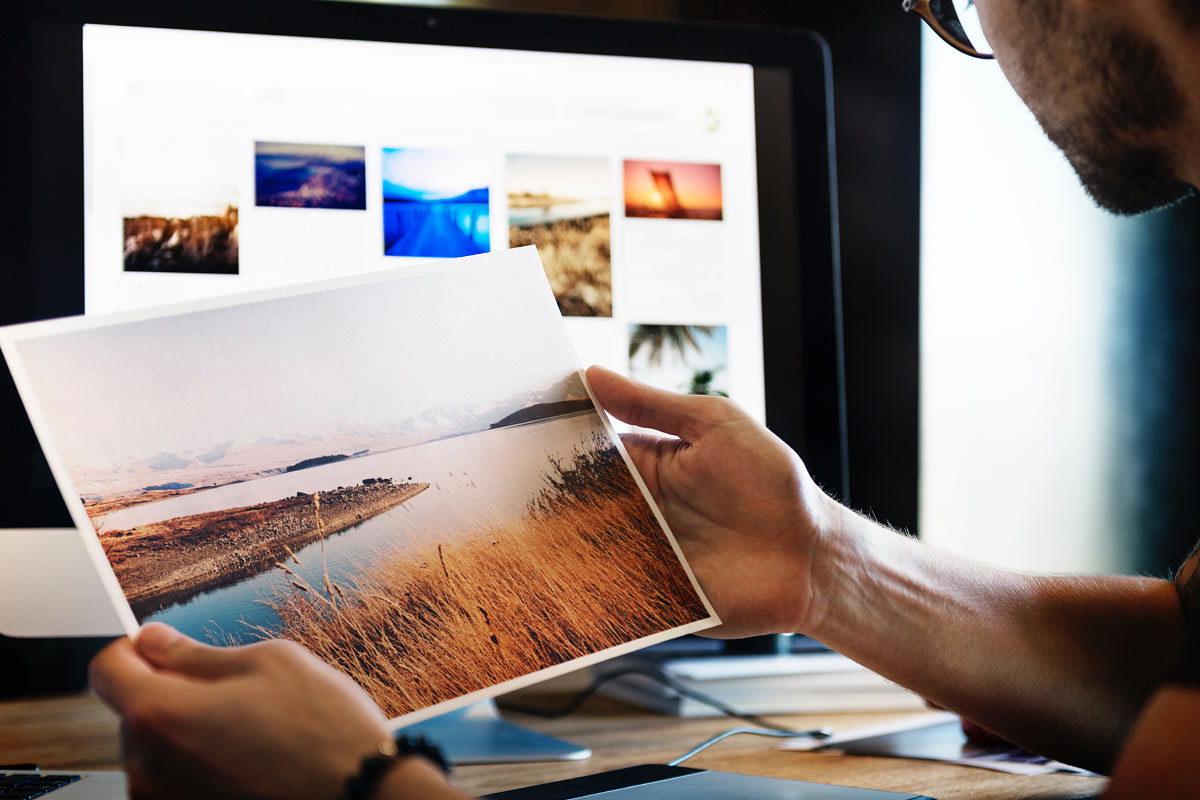
Kina is an easy to use document capture, processing, and workflow system. It performs tasks that reduce your workload and that of your team, especially with items relating to documents and their information. You tell Kina what to do by showing it examples of your documents, and snapping together processes, similar to LEGOs, right in your browser. This allows you to express your business requirements to the system, but keeps your organization understandable because everything is presented in a visual way. Kina can then participate in – and even completely implement – your business processes. Simply send Kina documents through email, via uploads, from your shared drives, and your scanners. Kina will recognize the type of documents to listen for and implement your business rules when it sees one of those documents in a particular process.
So what can you do with Kina? The uses range from simple to complex, but importantly, Kina can grow with you and your use cases. At the most basic, you can use Kina to automatically recognize key document types coming into your organization through email, scanner or other means, and then use Kina to name them in a standard fashion based on what they look like or what information they contain. Then, Kina can check their information, ensure compliance, make decisions, update systems and send them to individuals or locations based on what information they contain. Organizations use Kina to extract information automatically from their documents – this ranges from a simple field to tens of thousands of values from documents that exceed 1000 pages. Kina can also route the extracted data to designated information systems such as SAP and the documents associated with the extracted information to content storage systems in your environment or in cloud-based locations. This saves you and your business time and money, as well as increases compliance and improves organizational response time to customers.
Staff can review documents as they move through a business process and provide additional information if necessary as a controlled step in your business processes.
Finally, you can send alerts based on your business rules. For example, if a document needs review, you can send an email to a particular party or distribution list in your organization. Or, if a particular document doesn’t contain a certain value or a value cannot be validated, Kina can easily be setup to send a notification. On the flip side, if a document contains specific keywords or concepts, Kina can trigger business rules that you specify. Basically, any condition that can be detected by Kina (and that is just about anything) can be used to send an alert, trigger action, or require a document to be reviewed.
Fundamentally, Kina enables you and your team to get the right information to the right people at the right time.